This is the old SliTaz forum - Please use the main forum.slitaz.org
SliTaz EeePC Flavor...?
-
I recently inherited an EeePC 701 with a rather bloated copy of XP loaded onto it - I promptly removed it and have now installed SliTaz onto the harddrive instead (its a distro I've always wanted to try).However to my delight I've since read that there's a flavor dedicated to the EeePC here:http://hg.slitaz.org/wok/raw-file/tip/slitaz-eeepc/stuff/eeepc.htmlProblem is I'm still just an end-user when it comes to Linux and I don't really have a clue how to go about installing a particular flavor of SliTaz.A quick bit of searching has led me to this repository:And these packages:I have no idea which I need, and how I can go about using them? I'm kinda guessing that I need to create a LiveUSB stick using one of them and then install it.... but that's as far as I've got!Can anyone provide an idiots guide for me...?
-
Sorry to double post, but after a bit more research I've discovered that there was an eeepc iso, but with v3.0 of SliTaz EeePC became natively supported...?If this is the case then great, because its what I'm running and everything sees ok so far - the only issue I'm having is screen resolution - on XP it was happily running 800x480, but SliTaz only seems to like 640x480 - any ideas on how I can change it? xrandr seems to insist on 640x480 being the minimum and maximum resolution possible.Many thanks.
-
From what I've read, there is problem with fixing resolution. Seems that requires a certain modprobe driver called uvesafb (which is a custom video buffer) to allow you to use 800x480. This also requires a a recompile of the kernel and installation of xv86d to support it. Ok, read the last bit as "Possible, but it takes alot of work to make it work properly". Hopefully in future versions of SliTaz we'll include this module and instructions on how to use it.
-
Hi Trizar_za, thanks for the feedback. In the end I actually got it working in a rather simple way:
- I ran tazx and installed the intel driver.
- I edited the xorg.conf and specified the monitor and graphic card (example xorg.conf attached)
- This bit tripped me up for a long time, if I didn't do this, x failed to start each time.
CRUCIAL: I accessed the Control Box and included intel_agp in Load Modules.
Slitaz is running flawlessly now it seems in 800x480, so I'm quite happy! Just gotta get the chinese character support working in Chrome now...Attachments
xorg.conf.txt 2K - I ran tazx and installed the intel driver.
-
Figures - seems the Gentoo docs on it must be wrong :P
You could have gotten SliTaz to add all the needed modules by using the tazhw detect-pci - it's how I got sis_agp added. Whenever I tell people to use tazx, I tend to tell them to use tazhw detect-pci too. Saves mountains of effort later on.
As a side note, Chrome needs cupsd to be started to work after a reboot, so just add it to the end of the Run Daemons box @ the same tab in Control Box as you add Load Modules.
EDIT: Btw, you might find this useful: http://www.google.com/support/forum/p/Chrome/thread?tid=4402f552b429cea1&hl=en
-
Hi Trixar, thanks again for the feedback - after more rummaging online I found out that cupsd was the problem and promptly resolved that particular issue.Chinese character support still seems to be a problem though (my wife is Taiwanese, so it's definitely something I need to have to keep her happy!) - I don't need the program language to be in Chinese, I just need to be able to read characters on websites or in documents.I've installed a few packages (locale-zh_TW / scim-pinyin / scim-tables-zh / wqy-bitmapfont) but still only see squares instead of characters when visiting websites such as http://tw.yahoo.comAlso I'm not sure how I can enable chinese typing for her. On XP you just clicked a button in the language bar to change input - how do I go about switching between the two on SliTaz?I'm guessing there's something obvious that I'm missing for both, but any help that can be offered would be useful.
-
As a quick additional note, I've just noticed that the characters do display correctly in the titlebar (see attached) just not on the page... so something is sort of working. Thoughts...?Attachments
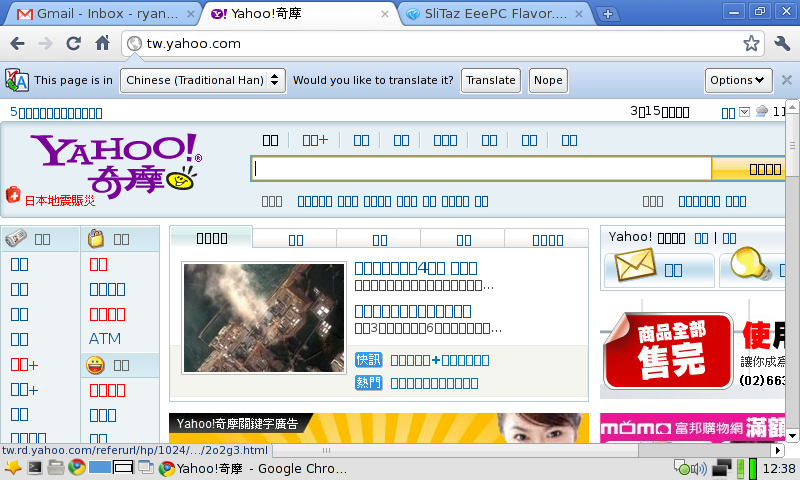
character support.png 150K -
Let me install chrome again and see if I can figure this out... Funny that Firefox doesn't have this issue :/
Anyway, try installing the glibc-locale package for better locale support. You also may want to install the libsdl-ttf, ttf-bitstream-vera and ttf-dejavu-extra packages to get a nicer selection of fonts while you're at it. ;)EDIT: OK, I installed Chrome and figured it out. Go to the Wrench icon---> Preferences ---> Under The Hood. You'll see a heading called Web Content with a button named Languages and Spell-checker Settings. Click it. Now click Add and add Chinese (Simplified Han) and Chinese (Traditional Han). Installing either of them should also add the Chinese Language. Now just close Preferences and check out the site again.It should look something like this:Attachments
chrome-with-language-support.jpg 85K -
Hi Trixar, thanks again for the help, but after doing all that I'm once again baffled by the fact I still can't see any chinese characters in the webpage itself - just the title bar as it was before!I thought I'd have a bash at some characters in Abiword to see if that made any difference - similar in a way to Chrome, it won't display characters in the main body of the page, but in the font dialogue window they display perfectly.I may have to give up on this particular issue and just live with it!Attachments
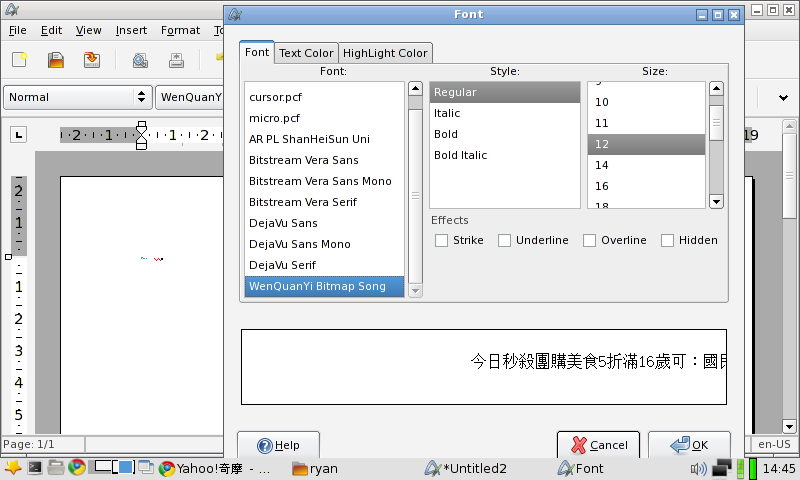
character support 2.png 48K -
You're obviously missing something I have. You sure you have glibc-locale installed?
Maybe try getting the MS Fonts @ http://www.mediafire.com/?coccizjwz79jbf5 (Provided by Mojo from the forums) and installing it with tazpkg install msttcorefonts-2.0.tazpkg - I have them all :P
I'm also using a newer copy of Abiword which I found @ http://people.slitaz.org/~jozee/packages/ - but it has a missing dependency called librsvg to work flawlessly.
You could also try messing with font hinting. I wrote a semi-guide about it here: http://forum.slitaz.org/index.php?p=/discussion/comment/11326#Comment_11326
Kind of shotgunning this, because I'm not exactly sure what I'm doing differently that your not.
Howdy, Stranger!
It looks like you're new here. If you want to get involved, click one of these buttons!
Categories
- All Discussions2,606
- English1,834
- Français389
- Português160
- Deutsch107
- Español66
- Russian31
- Chinese16
- Indonesian3
