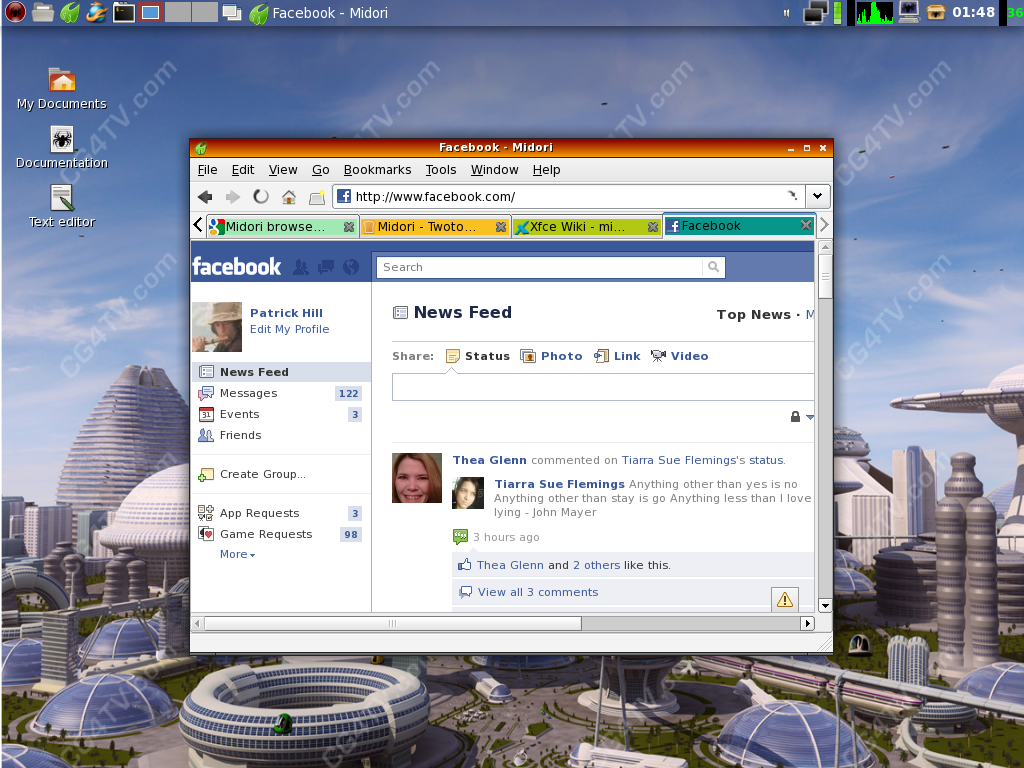This is the old SliTaz forum - Please use the main forum.slitaz.org
Screen Resolution on Inspiron 3800?
-
Have you tried using tazx and tazhw --detect-pci ?
Oh and as a side note, you can get lxrandr here: http://trixarian.za.net/downloads/lxrandr.tazpkg - install with tazpkg install lxrandr.tazpkg - go to "Red Spider Button" ---> Preferences ---> Monitor Settings to change resolutions ;)
-
Here's a copy of the output of lspci
00:00.0 Host bridge: Intel Corporation 440BX/ZX/DX - 82443BX/ZX/DX Host bridge (rev 03)</div><div>00:01.0 PCI bridge: Intel Corporation 440BX/ZX/DX - 82443BX/ZX/DX AGP bridge (rev 03)</div><div>00:03.0 CardBus bridge: Texas Instruments PCI1225 (rev 01)</div><div>00:03.1 CardBus bridge: Texas Instruments PCI1225 (rev 01)</div><div>00:07.0 Bridge: Intel Corporation 82371AB/EB/MB PIIX4 ISA (rev 02)</div><div>00:07.1 IDE interface: Intel Corporation 82371AB/EB/MB PIIX4 IDE (rev 01)</div><div>00:07.2 USB Controller: Intel Corporation 82371AB/EB/MB PIIX4 USB (rev 01)</div><div>00:07.3 Bridge: Intel Corporation 82371AB/EB/MB PIIX4 ACPI (rev 03)</div><div>00:08.0 Multimedia audio controller: ESS Technology ES1983S Maestro-3i PCI Audio Accelerator (rev 10)</div><div>00:08.1 Communication controller: ESS Technology ES1983S Maestro-3i PCI Modem Accelerator (rev 10)</div><div>01:00.0 VGA compatible controller: ATI Technologies Inc Rage Mobility P/M AGP 2x (rev 64) -
Install linux-agp.tazpkg for:
00:01.0 PCI bridge: Intel Corporation 440BX/ZX/DX - 82443BX/ZX/DX AGP bridge (rev 03)
Add intel_agp to /etc/rcS.conf LOAD_MODULES=
Install: xorg-xf86-video-ati-6.9.0.tazpkg
For: 01:00.0 VGA compatible controller: ATI Technologies Inc Rage Mobility P/M AGP 2x (rev 64)
Kill the xserver (Ctrl+Alt+bkspace)
Login as root pw: root
tazx
choose reconfigure xserver
ok
reboot
You should be able to get 1024x768 resolution
If this fails open /etc/X11/xorg.conf
Should see:
Section "Device"
Driver "ati"
Howdy, Stranger!
It looks like you're new here. If you want to get involved, click one of these buttons!
Categories
- All Discussions2,606
- English1,834
- Français389
- Português160
- Deutsch107
- Español66
- Russian31
- Chinese16
- Indonesian3